Posting to the Corgi-L Facebook Group differs depending on whether you’re using a PC or mobile device.
On a PC
Go to the Corgi-L group’s page on Facebook: https://www.facebook.com/groups/CorgiL/. In there you’ll find a box for making your post:
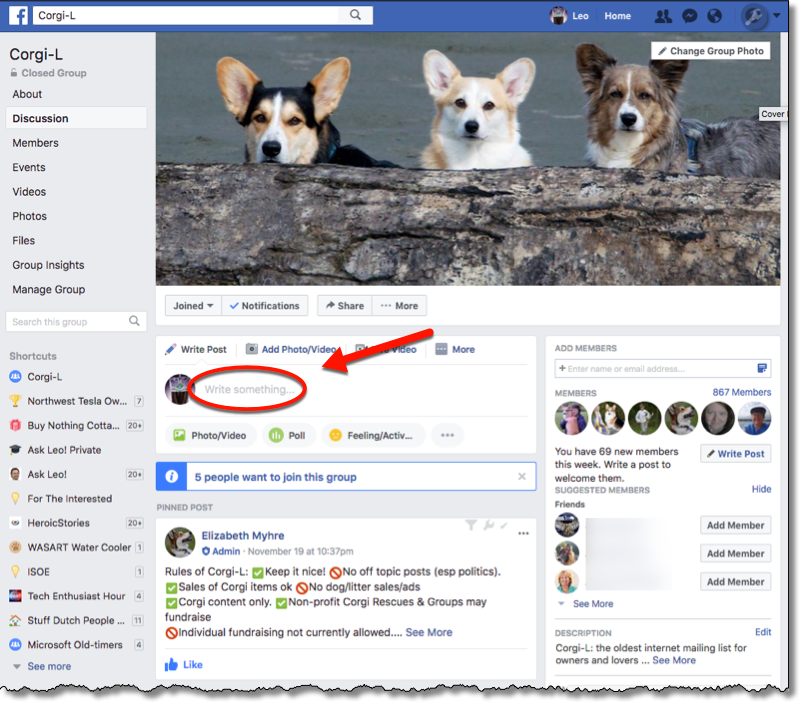
Type your post there (or upload photos or videos or anything that you would do on your regular wall post), and then when done press Enter.
The important part is that you do this on the Corgi-L page: https://www.facebook.com/groups/CorgiL/.
Your post will then be submitted for moderation.
On a mobile device
Much like the PC version, visit the Corgi-L group page first. This is perhaps most easily done by searching for “Corgi-L” on your Facebook app’s main page, and then tapping on Corgi-L in the results:
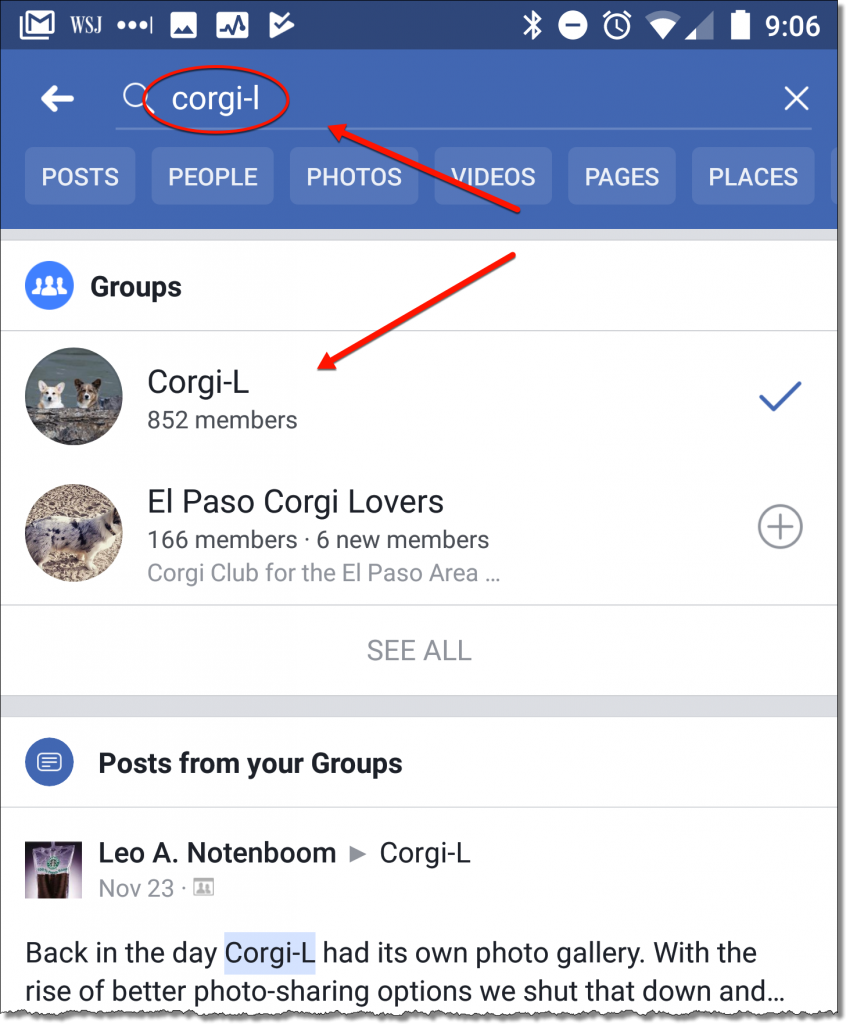
The result page will have a place for you to begin your post.
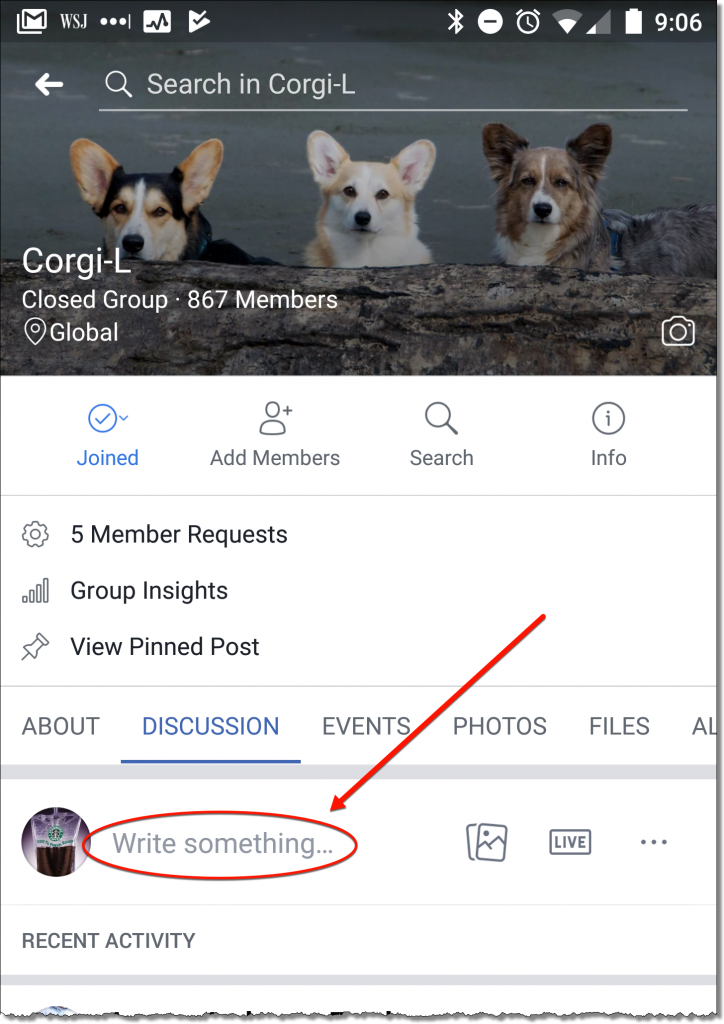
Tap there, and you’ll most likely get a full-screen post edit/entry page.
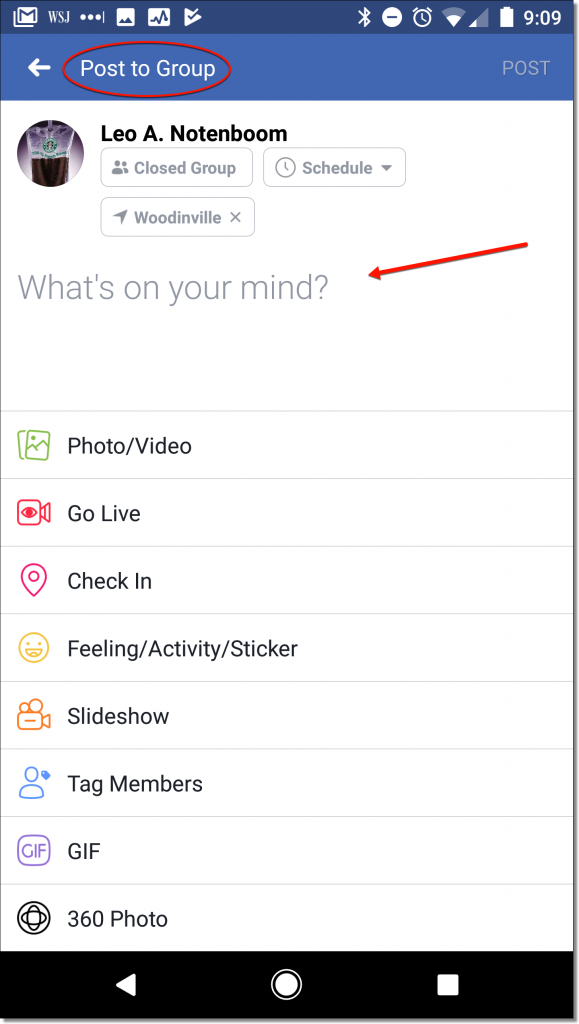
(Yours will likely look somewhat different: this happens to be an admin view, on a Android.)
Enter your post, tap on Post when you’re done, and it’ll be submitted.
As always, any questions? Just email the admin team at corgi-ad